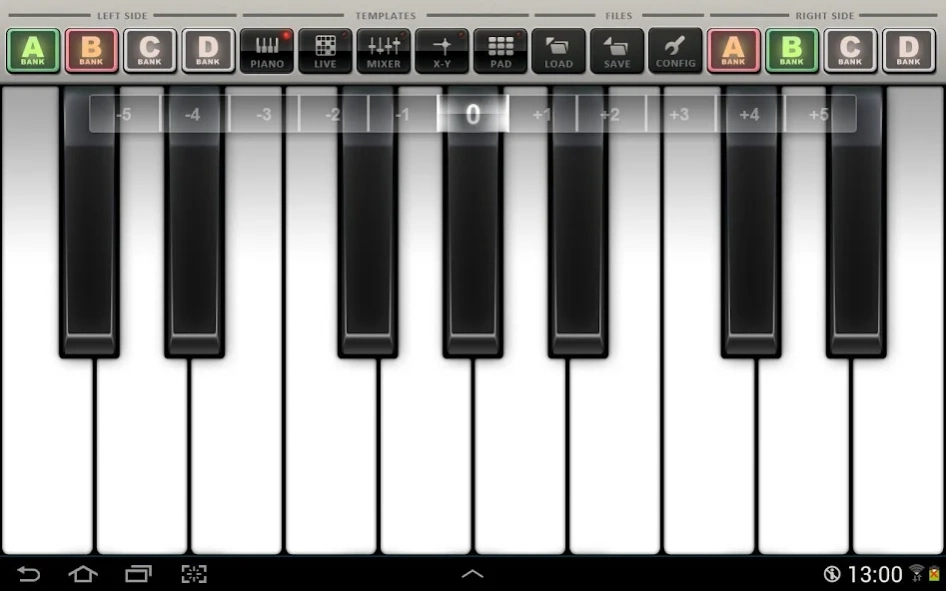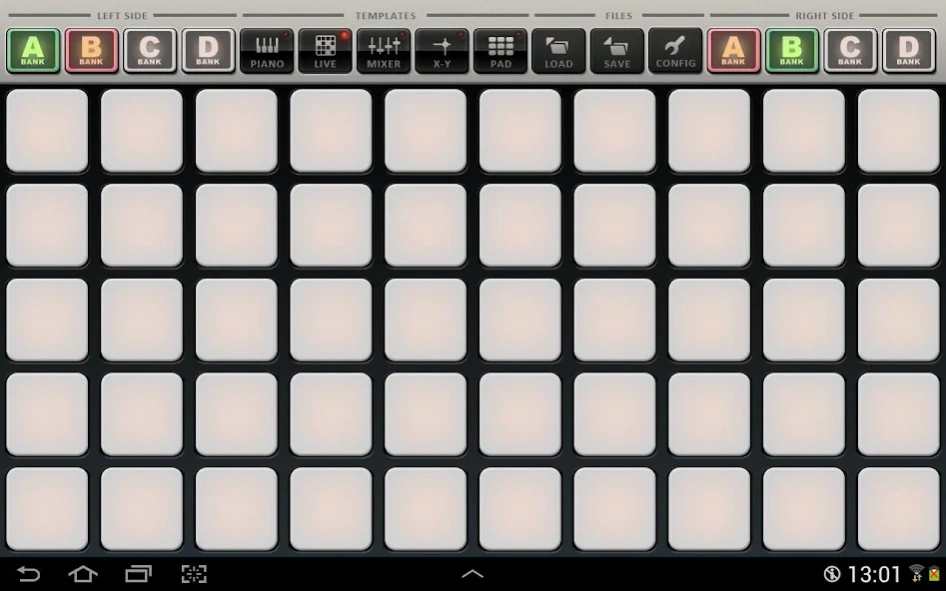EMC Racktor ST 1.76
Paid Version
Publisher Description
EMC Racktor ST - The ultimate DAW experiment !
Midi/OSC controller for DAW like Ableton Live, FL Studio, Cubase, Reason, Renoise and many others.
ST release is designed for tablet screens.
Among the many features offered by Racktor, here are a few:
- Lot of presets among :
* 4 combinable decks.
* Full screen keyboard.
* Very complete Mixer with 18 bands (and sends A-B for effects, pan, filters...)
* "Live" with 16 pads + 16 knobs + transport buttons : play/rec/forwards..etc..
- Controllers fully programmable : midi mapping, color, label (save and load these setups too).
- No latency.
- Connect to your computer via bluetooth.
- Smart Focus on the controllers.
And above all: ST can be used together with the CK phone release with the same Racktor Desktop.
Or, you can use multiple ST and / or CK together!
Tip : For the mixer preset, don't map the solo/mute bottons, they act directly on the faders midi signals.
Tip2 : You can setup several controllers (of the same type) at the same time.
For the bluetooth connection, you must use Racktor Desktop on PC/Mac side.
You must first have Java installed on your PC/Mac, if it's not the case, install it from : www.java.com
Racktor Desktop are available at:
http://alescasse.fr/RacktorDesktop/RacktorDesktop_win.jar (for Windows)
http://alescasse.fr/RacktorDesktop/RacktorDesktop_mac_linux.jar (for Mac or Linux)
About EMC Racktor ST
EMC Racktor ST is a paid app for Android published in the Audio File Players list of apps, part of Audio & Multimedia.
The company that develops EMC Racktor ST is EMC dev Team. The latest version released by its developer is 1.76. This app was rated by 1 users of our site and has an average rating of 4.0.
To install EMC Racktor ST on your Android device, just click the green Continue To App button above to start the installation process. The app is listed on our website since 2014-01-04 and was downloaded 48 times. We have already checked if the download link is safe, however for your own protection we recommend that you scan the downloaded app with your antivirus. Your antivirus may detect the EMC Racktor ST as malware as malware if the download link to al.android.racktor.st is broken.
How to install EMC Racktor ST on your Android device:
- Click on the Continue To App button on our website. This will redirect you to Google Play.
- Once the EMC Racktor ST is shown in the Google Play listing of your Android device, you can start its download and installation. Tap on the Install button located below the search bar and to the right of the app icon.
- A pop-up window with the permissions required by EMC Racktor ST will be shown. Click on Accept to continue the process.
- EMC Racktor ST will be downloaded onto your device, displaying a progress. Once the download completes, the installation will start and you'll get a notification after the installation is finished.